3 days ago
Friday, October 31, 2008
GRID
Thursday, October 30, 2008
Artists for Obama
Here's a link to the "Artists for Obama" post on Font Feed that Professor Taylor was talking about.
It's worth checking out - there's some interesting original work here.
http://fontfeed.com/archives/artists-for-obama/
It's worth checking out - there's some interesting original work here.
http://fontfeed.com/archives/artists-for-obama/
Week 10 - Grid

I chose this picture not only because it shows the use of a grid system, but also because it's just plain funny. The picture is split up into 3 rows and about 3 columns. Because of this, the photographer was able to use the rule of thirds in both figures. The arm/hand is placed right on the upper thirds line and the man is placed on the right hand thirds line. The use of this grid has also left an area of plain background, but it is more visually stimulating because of its relation to the subjects.
Grid
I chose this picture of ancient Rome to represent a grid design. Obviously, with all architecture, deisgners work off a very intricate grid. This allows them to follow instruction and create a well built entity. I think this grib works because the building (once upon a time) looks very symmetrical and equal all the way around. You can almost envision the drawing of the building when you look at it in person. I think this shows how important it was to have a grid in this case.

Grid Layout in the Real World
 I chose a picture of the layout of the building in New York City for my "grid layout in the real world." I think that this grid works well because you can easily distinguish the difference between the buildings and the streets. The streets are clearly separating the buildings and even though it is extremely zoomed out, it is still just as easy to recognize. The colors are a bit dull, so that might be one reason that another design or grid could serve the purpose better. Even though the green space is not apart of the "overall grid layout" it is also easily distinguishable.
I chose a picture of the layout of the building in New York City for my "grid layout in the real world." I think that this grid works well because you can easily distinguish the difference between the buildings and the streets. The streets are clearly separating the buildings and even though it is extremely zoomed out, it is still just as easy to recognize. The colors are a bit dull, so that might be one reason that another design or grid could serve the purpose better. Even though the green space is not apart of the "overall grid layout" it is also easily distinguishable.
Getting your business cards printed
In case anyone wants to print their cards professionally so that they can start to use them "in the real world" here are a few options.
Sherri points out this site: Plasticprinters.com - Apparently they can turn your card into clear or frosted plastic. Very nifty, but I couldn't find prices on their site.
I personally use Vistaprint. They have templates for InDesign and Photoshop that you can just drop your design that you made in class right onto. I've had the most success when I order a set with one of the sides glossy; Some of my classmates ordered without a glossy side and the printing quality was notably worse.
Staples is also a good option for low-volume printing of your cards. Their non-glossy seems to be better than Vistaprint, if you are going that route.
Sherri points out this site: Plasticprinters.com - Apparently they can turn your card into clear or frosted plastic. Very nifty, but I couldn't find prices on their site.
I personally use Vistaprint. They have templates for InDesign and Photoshop that you can just drop your design that you made in class right onto. I've had the most success when I order a set with one of the sides glossy; Some of my classmates ordered without a glossy side and the printing quality was notably worse.
Staples is also a good option for low-volume printing of your cards. Their non-glossy seems to be better than Vistaprint, if you are going that route.
Tuesday, October 28, 2008


 I wanted to use the fact that my first and last name both start with K to create a logo, so I reflected one of them against the other and used the gestalt principle to make the design more unique. I used Calibri font for the K's in the logo, and the rest of the type is century gothic. I thought the rounded letters added a more modern feel to the card and letter head. I used a light purple to add more visual appeal to the design.
I wanted to use the fact that my first and last name both start with K to create a logo, so I reflected one of them against the other and used the gestalt principle to make the design more unique. I used Calibri font for the K's in the logo, and the rest of the type is century gothic. I thought the rounded letters added a more modern feel to the card and letter head. I used a light purple to add more visual appeal to the design.
Project Post




In designing my logo, I couldn't really think of something specific that defines me, so I knew I wanted to use my 3 initials in creating my design. I decided to use a light blue as another color because I think that although it is light, it adds a little something to the overall esthetic. I used maximus std medium for the font of my three initials and I used Calibri for the font for the rest of the typing.
Monday, October 27, 2008
Kuan: Logo Project
Sunday, October 26, 2008
Just For Fun

This is the 20th anniversary special edition DVD of one of my favorite movies, The Princess Bride. The script used for the name of the movie is very unique, because if you flip the case over, it still reads the princess bride. What a great example of cool typography!
Logo Project


I designed my logo after I realized that the K and B from my first and last name could make a heart shape if they were combined. I decided to use green to mimic my resume. I think my logo is effective because it combines a visual element with my initials, and represents who I am. I am a marketing and advertising major, so my intended audience would be future employers or clients.
Saturday, October 25, 2008
I wanted my logo and my business card to be very simple and to play on the very obvious fact that my last name is Campbell. I used the closest font to Campbell's soup which is called Campaign Normal, downloaded from the internet. I decided to put a glowing effect on the outside of the soup can to make it a little more modern looking. I used the white and red colors of the soup can because I think they are effective and eye-catching. Color is the strongest gestalt and I wanted to play on this fact. My letterhead was not able to be exported for some reason but I simply put my smaller, initial logo on the top left of it with my information at the bottom of the letter in the same color scheme as my logo. I like my business card a lot because it is playful with the Marker's Felt font. I didn't want to represent my major or area of interest because I don't know where I will be in a few years and who I will want to work for. I think this is a playful logo that represents a lot about my personality. 



Logo project

Hey guys, I only have the JPEG of my stationary with my logo, sorry. I made 2 business cards- one of 2 circles with wrapped text and my logo, the other a circular business card with my logo on the front and a simple green background. My envelope was following the same design motif- green circles. I used the hues from the gradient in my logo to color the circles and i used helvetica font for all my words because helvetica was the font I used to create my logo with. Overall, I like how it turned out- simple and clean, yet slightly earthy. Like Wasim said, the colors get distorted if you don't convert to RGB, and I didn't when I was in the lab so now they're all messed up. The tones I did use were brown and light green.
Business Card and ect.




This is my stuff. If you look closely you can see that the rays from the sun are actually M's for Madison. The sun also comes from the 'son' of my name. Since I am an Advertising/Marketing major I made myself a tag line "looking through a different light since 1989" because I was born in 1989. I hope this would imply that I think for myself and I try not to do the same as everyone else does. The stationary represents my own world because I'm the sun and empowering the world.
Keeping it simple
Friday, October 24, 2008
LOGO




For my logo I wanted to create something that reflects my future career goals. I would like to work for a fashion magazine, so I decided to create the silhouette of someone who appears to be in this profession. I traced a photo to create the image of the woman walking, and also traced the image of the shoes. I wanted to bring the idea of the person walking into each of my pieces, but I wanted them all to be subtly different. I used the color yellow because I couldn't print gold out on the printers here. I added the two lines because I thought they looked cool, and as another way to tie all of my items together.




For my stationery set I wanted to incorporate some element of photography into my design. Inspired by the Alexia Foundation logo I created an aperture in Illustrator. When I brought it over into In Design I changed the opacity so my name would show through it. For the front of my card I wanted a formal look with all of my info and for the back I wanted an informal look with my own handwriting. The last element that I designed was the black strip with the different F-stop numbers. I thought this would work well since my visual element of my card was the aperture.
UNABLE TO POST!!!
Hey guys, I'm here sitting in newhouse trying to upload my images onto the blog without success. I took my original inDesign files and exported them as JPEGs onto the desktop. Then i attempted load those JPEGs onto the blog and received an error message. I tried once more to make sure i wasn't messing up but got the same "ERROR 400" notification. Anyone have any advice?
A note about project posts...
For anyone having trouble with the colors not exporting correctly from Illustrator:
When you export to JPEG, make sure you switch your "Color Model" option from CMYK to RGB. It's defaulted to CMYK if you selected a print document for illustrator.
Also check the box to embed the ICC profile into the JPEG.
That should clear up any problems.
Happy posting!
When you export to JPEG, make sure you switch your "Color Model" option from CMYK to RGB. It's defaulted to CMYK if you selected a print document for illustrator.
Also check the box to embed the ICC profile into the JPEG.
That should clear up any problems.
Happy posting!
Thursday, October 23, 2008
Logo




For my logo I decided to use my first and last initial to create some sort of image. This image ended up being a heart. I wanted a simple, yet chic logo that said something about my personality. I created the heart with the line tool, which was fairly easy. The font in my logo is Zapfino and the font for my information is Bell Gothic Std, Bold. I decided on the black, pink, and white because I felt they really complimented each other. Overall, I am pretty happy with my logo and think that everything came together nicely.
Logo Project

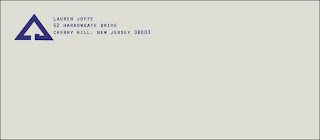

* For some reason my business card is not uploading in the correct colors. The colors I used are accurately portrayed in the envelope and stationary examples.
For my logo project, I wanted to create a logo that was simple, clean, versatile and classical. I did not want to create anything extravagant. The colors I chose are simple and neat. They are complementary of one another and do not fight for the eye's attention.
For my business cards, I decided to make the shape a square. I thought this was different and unique, which was a nice contrast to the spartan logo design I created. Overall, I really like my logo and how I used it on the card, stationary and envelope. I definitely want to get these designs professionally printed so that I can use them for internships, interviews, etc.
Week 9 - Logo




My design for my logo interconnects my initials (LD) to create an image of a paperclip. The paperclip, which "secure objects," represents how advertising "holds together" or unites a company/product. The paperclip also symbolizes the strength that advertising has on a company/product. I purposely allow my design to bleed off the paper to emphasize that it is an image of a paperclip. The design allows the eye to easily flow through the logo, because of the connection of letters. The eye begins at the top of the design and follows the "path" to the center. At the center the eye then adjusts to see my initials in a contrasting color. This use of figure-ground (Gestalt principle) and simplicity make my design graphically appealing and effective.
Monday, October 20, 2008
Logo

The apple logo succeeds in promoting brand identity. Its simple design and rounded shape has become known as a symbol that represents innovation and reliability. Since the logo is literally a depiction of an apple, it is unmistakably recognizable. The apple logo was originally created to laud Sir Isaac Newton and his theory of gravity (the apple falling from the tree). The simple logo represents a new age in technological advancement just as the apple represented an advancement of knowledge for Newton's time. The apple logo works because although it is simple in design it has important underlying themes dedicated towards the development of knowledge and technology.
Subscribe to:
Posts (Atom)








